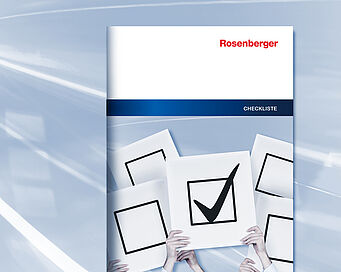Planning a data center move: "Big Bang" vs. phases of moving
A "Big Bang" refers to a complete move of the affected hardware. Specifically: moving the entire server network landscape 1 to 1 from A to B on a specific date. The second method describes a move in waves, or phases of moving. This means that the IT landscape is moved in various, smaller steps over a longer period of time. Of course, there are pros and cons to each methodology.
"Big Bang": pros and cons
Advantage: Less time-consuming.
Disadvantage: High risk. This is because everything from the documentation of the “old” landscape to the destination landscape must be spot on and completed on the moving day itself. In this case, the move has to be an instant success. In the worst case, problems occur during startup in the new landscape. For example, the network does not work. If there is no time to solve these problems on site, the only solution is to "fall back", i.e. to transport everything back to the old landscape.
Phases of moving: pros and cons
Advantage: Less risk. During the planning phase, you can decide to move the test environment, the production environment, or the storage first, for example, or to determine a completely different sequence. Which of the variants are optimal depends heavily on the size of the data center. In this way, each module can be booted and tested individually. If everything works, then the next part follows. In addition, the learning curve increases with each step in this method.
Disadvantage: Very time-consuming and, above all, demanding in terms of human resources.
Decision support: "Big Bang" or phases of moving?
Whether "Big Bang" or moving in phases are more suitable for a data center move varies from case to case. Our experts always discuss the best method in close consultation with their customers. A decisive factor here is the size of the landscape to be moved. For example, if only three racks are involved, the solution is obvious. If there is a larger amount of hardware, the situation becomes more complicated. This is also the case if various subcontractors are involved in the operation of the data center or, for example, monitoring is controlled from abroad, in which case there are a large number of interdependencies.