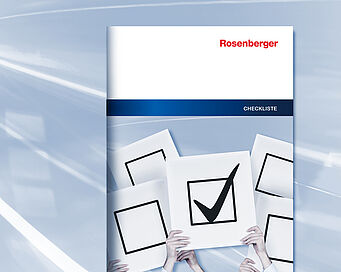Stephan, you are my “go-to guy” when it comes to relocating data centers. What do you have to pay particular attention to if you want to move your data center from A to B?
Stephan Riechmann: That means that in the first step, you make an inventory of the CURRENT situation in the customer’s data center, and in particular the hardware that has to be relocated. The background to that is that customers are usually working with completely outdated lists and often have no idea of what hardware they actually have on-site. That is why we propose taking an inventory of the CURRENT situation. If the customer wants, that can even include the cabling. So the entire landscape is mapped. For customers, this has the advantage that they can knock their asset lists into shape and check their licences and service agreements. In this way, they can delete these systems from their own internal asset systems once the relocation has taken place. The second point is naturally the most exciting: The planning. The planning represents the greatest challenge.
So, what is particularly challenging about the planning?
Stephan Riechmann: Very roughly speaking, you can subdivide planning into two alternatives. On the one hand, there is the complete one-to-one relocation. The so-called “Big Bang”. You set a date and attempt to move the entire landscape from A to B. But for that, everything has to go right. The inventory has to be right, the target landscape has to be right. We’ll get onto that in a moment. And the second alternative is a relocation in waves. I.e. Move waves.
That means relocating the data center over a longer period in a number of small steps?
Stephan Riechmann: You can break the relocation down into smaller steps. You can say that you’ll start by transferring the test environment, then the production environment, or first of all storage, and then this or that last of all. This depends very much on the size of the system you want to relocate. And quite clearly, a “Big Bang” is naturally not very time-intensive but comes with a lot of risks attached.
But how do you decide whether to relocate your data center in a “Big Bang” or in phased waves?
Stephan Riechmann: That’s a difficult decision. And one, of course, that we come to in very intensive discussions with our customers. First and foremost, it depends on the size of the landscape for relocation. If I only have three racks, then I don’t have to spend long worrying about my decision. But if I have more hardware or of I work with a number of different subcontractors who are connected to it, or if I have monitoring performed by a provider in another country or whatever, things naturally become more difficult. These interdependencies are crucial. That is to say, who does what. Because everyone has to be available on the days of the moves. You have to gather everyone together and everything has to be tested. You relocate something, you power it up in the new target landscape and then it has to work. And if problems occur then they have to be resolved.
From the point of view of coordination alone, does this means that during a data center relocation, the people in the data center, that is to say those doing the actual physical work, have to be synchronized with the others all round the world who are present in virtual form?
Stephan Riechmann: Precisely – and then of course you have to do the testing. When deciding whether to choose a “Big Bang” or relocate in individual waves, the key question is: How old is the landscape that you are relocating? If you make a hardware inventory then it’s easy to recognise whether the equipment is maybe getting on a bit, perhaps already “out of lifetime” or no longer provides the required performance. This means that the customer has to decide. Should they go for a so-called “lift & shift”? That means taking the rack itself one-to-one as well as the hardware just as it is and installing it at the new location. Or do they take the opportunity to perform a “tech refresh”? That means taking a look at things. What have we got? Are there things that can be merged? More modern equipment, faster equipment, equipment that generates less heat, whatever. Which service agreements have to be renegotiated. Where do we maybe need fewer licences.
That means that you practically reconstruct your IT environment and use the move to perform a “tech refresh”?
Stephan Riechmann: For example. Precisely! And in a new landscape where the racks have already been set up and the cabling and everything has already been prepared, the risk is considerably reduced. You then only have to connect the hardware that you have brought with you one-to-one or the new hardware that is already there waiting for you. And there’s something else you have to consider: In a “lift & shift”, there’s the problem that you have to shut down systems that have been up and running uninterrupted for five years without knowing whether these are going to boot again when you attempt to power them up. Will the hard drives fail? Or will something else happen? That is why if the customer opts for a “lift & shift”, we always advise performing a test beforehand. Simply power the systems down and then start them up again. Do they work? And experience has taught us – no, they don’t always work. And if you do perform a “lift & shift”, you have to make sure that spare parts will be available on-site. Hard drives, for example. So that if a piece of equipment fails, the problem can be remedied.
And that takes us on to the third point. And that is that on the day of the actual move, absolutely everything has to be ready?
Stephan Riechmann: Everything!
That means: Everything has to be there. The people have to be there, the pairs of hands that remove the equipment from the existing datacenter and then move it to the new datacenter. All of that has to be coordinated. That’s something I’ve found very exciting. I’ve been able to accompany you on a few datacenter moves. And I’ve seen that in advance, you do a walk-through of all the routes to see if there are door sills, whether the lift truck can get through, whether two people can pass by one another in the datacenter’s corridors.
Stephan Riechmann: Can the truck even reach the building? These are air-cushioned trucks that are used to transport valuable hardware. They are a safe form of transport. There are an incredible number of things that interact. Things get difficult, for example, if there’s no lift gate or ramp. Because it’s difficult to transport the complete rack with just a lift truck. If it’s possible, then of course that’s super. But every door sill is a pain. And the floor has to support the weight. Most datacenters have double-floors which can only withstand a certain amount of weight per square metre. That also has to be checked beforehand. One option might be to take the entire rack with you but only to erect half of it because the weight is too great. All these things have to be considered. We also drive along the route that the truck will take. Can we get through there? Are there congestion problems or anything else? Because you’re working to a tight schedule. Because in most cases there’s a given time at which everything is uninstalled and at which everything has to be reinstalled again. This is the only way to make sure that the team also has enough time to perform testing. Usually, the job starts on a Friday and by Monday, everything has to be working. And as I’ve said, things can become difficult depending on the size of the landscape to be relocated. We do all this in very close consultation with the customer and naturally provide them with the advice and support they need.
What matters when moving a data center. To the checklist: Relocating a data center successfully in 10 phases